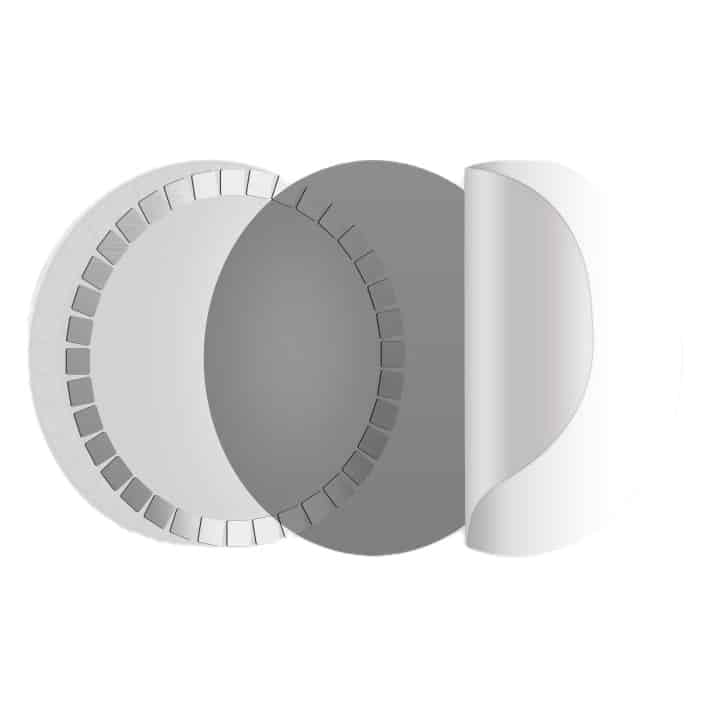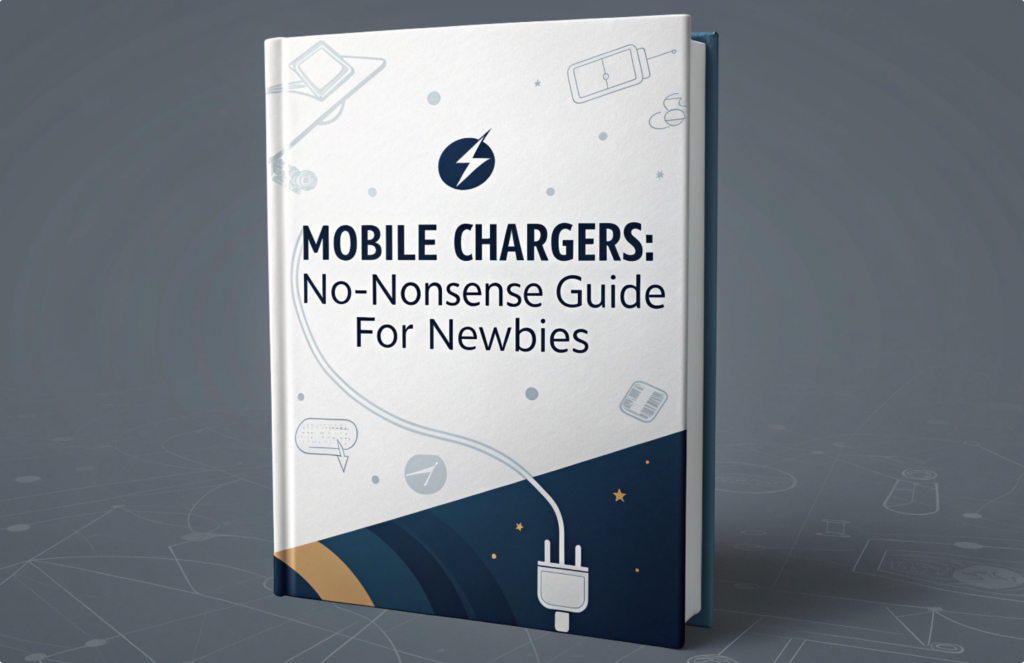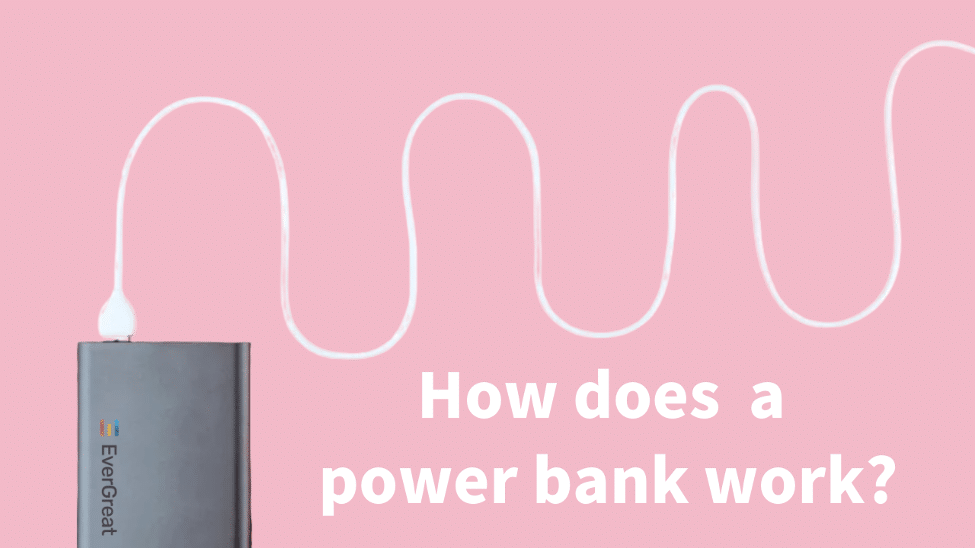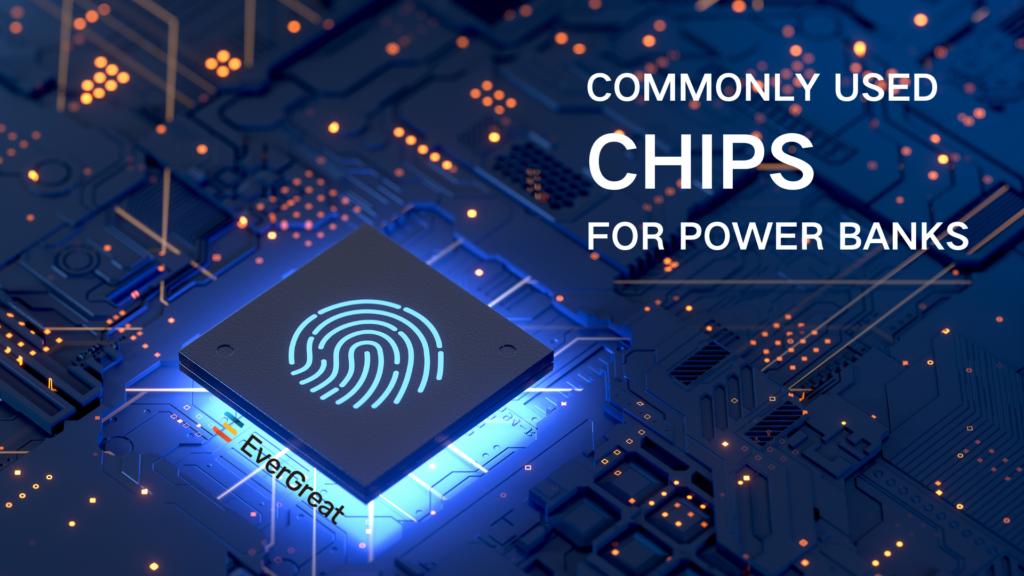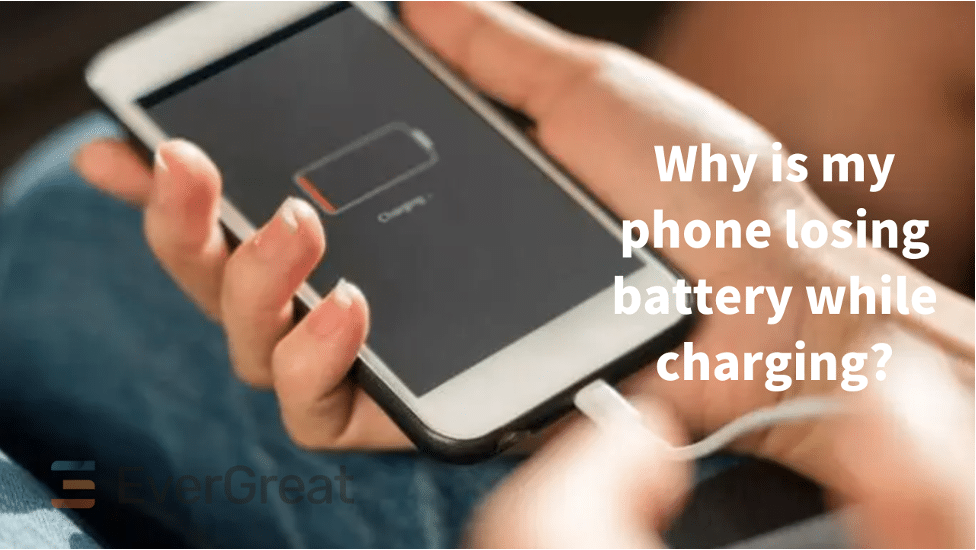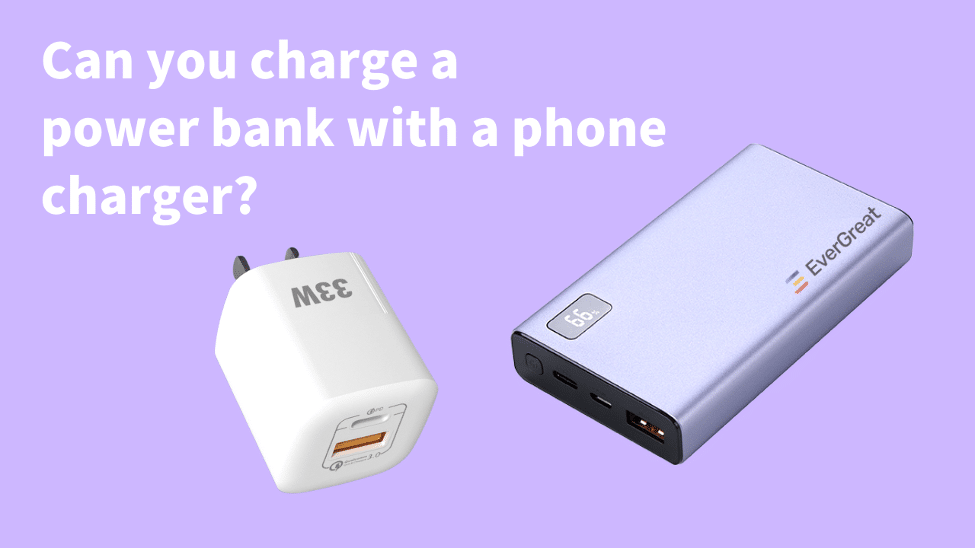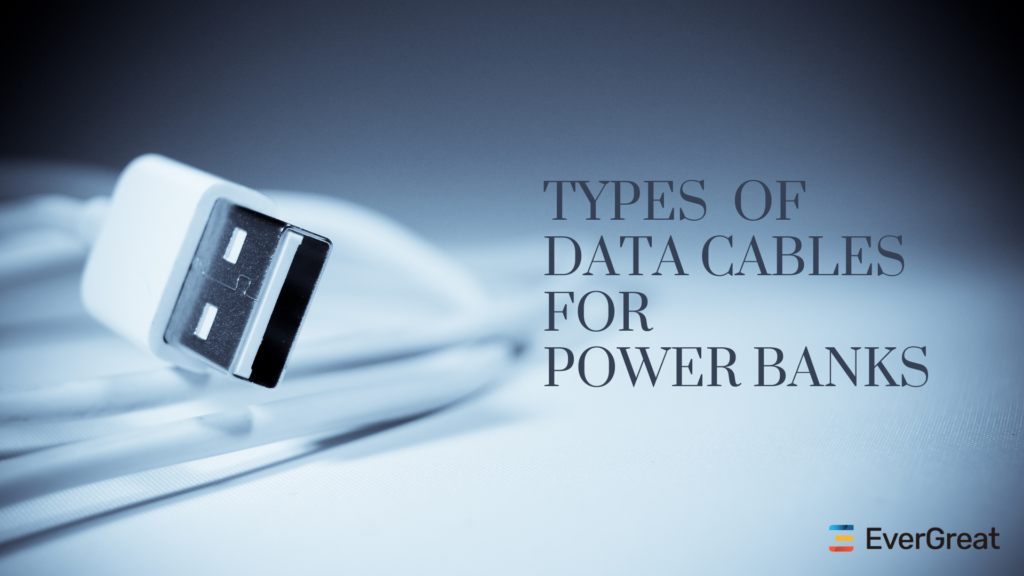
When choosing a power bank, the supporting data cable is also a very important consideration. There are many types of data cables on the market. Different types of data cables not only determine the charging efficiency, but also affect the convenience of use. I hope this article can help you find the most suitable data cable so that every charging is efficient and convenient! Here are some common types of data cables for power banks:
1. Common Types of Charging Cables for Power Banks
✅ USB-A to USB-C One of the most commonly used cables, suitable for most Android devices and other electronics. Many power banks that support fast charging come with this type of cable.
✅ USB-A to Lightning Designed specifically for Apple devices (iPhones, iPads, etc.), ensuring seamless charging compatibility. Some premium power banks include an MFi-certified Lightning cable for stable charging performance.
✅ USB-C to USB-C Ideal for devices with USB-C ports, such as flagship Android phones, tablets, and laptops. Compared to USB-A, USB-C supports higher power fast charging. For instance, devices using the Power Delivery (PD) protocol require a USB-C to C cable for optimal performance.
✅ Micro-USB to USB-A Although Micro-USB is becoming less common, some older devices still use this port. Some power banks with broad compatibility may still come with this type of cable.
✅ Multi-functional Cables For convenience, some cables integrate USB-C, Lightning, and Micro-USB into one, allowing users to charge multiple devices with a single cable—great for frequent travelers and business users.
2. Fast Charging vs. Regular Charging: What’s the Difference?
Even within the same type of cable, there can be differences in charging speed. Key factors affecting fast charging include wire core material, conductivity, and compatibility with fast-charging protocols.
🔹 Regular Charging vs. Fast Charging Cables
- Regular cables have thinner wires and lower current-carrying capacity, usually supporting only up to 10W charging power.
- Fast charging cables have thicker copper cores, lower resistance, and can support 18W, 30W, or even 100W power transmission when paired with a compatible charger.
🔹 How to Identify a Fast Charging Cable?
1️⃣ Check the label – Fast charging USB-C to C cables often specify PD or QC compatibility. 2️⃣ Cable thickness – A fast charging cable has a thicker internal copper wire for higher efficiency.
3️⃣ E-Marker Chip – Essential for high-power USB-C to C cables.
3. What is an E-Marker Chip and Why is it Important?
🔎 What is an E-Marker Chip? An E-Marker (Electronic Marker) chip is an embedded chip inside some USB-C cables that identifies the cable’s current, voltage, and data transfer capabilities.
🔹 Functions of an E-Marker Chip
✅ Supports Higher Power – A regular USB-C cable supports only 60W, while an E-Marker-equipped USB-C to C cable can handle 100W or even 240W, making it suitable for charging laptops and high-power devices.
✅ Enhances Safety – Prevents overloading and reduces the risk of battery damage.
✅ Ensures Fast-Charging Compatibility – Works seamlessly with Power Delivery (PD) and Quick Charge (QC) protocols to maximize charging speed.
If your device requires high-power charging (e.g., MacBook, Nintendo Switch, or flagship Android phones), it is highly recommended to use a USB-C to C cable with an E-Marker chip for stable and efficient charging.
Conclusion: How to Choose the Right Charging Cable?
🔹 For regular phone charging: Use a USB-A to USB-C or USB-A to Lightning cable.
🔹 For Apple users: Choose an MFi-certified Lightning cable to avoid compatibility issues.
🔹 For Android users: If your device supports fast charging, opt for a USB-C to C fast charging cable with PD or QC support.
🔹 For laptops/high-power devices: Always use a USB-C to C cable with an E-Marker chip for safe and efficient charging.
No matter your charging needs, selecting the right cable can enhance your charging experience, protect your device, and improve efficiency. If you want to know more directly how to match the data cable, you can talk to me and give you a professional charging solution.