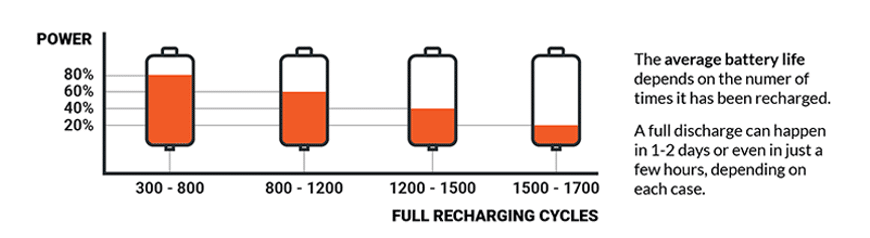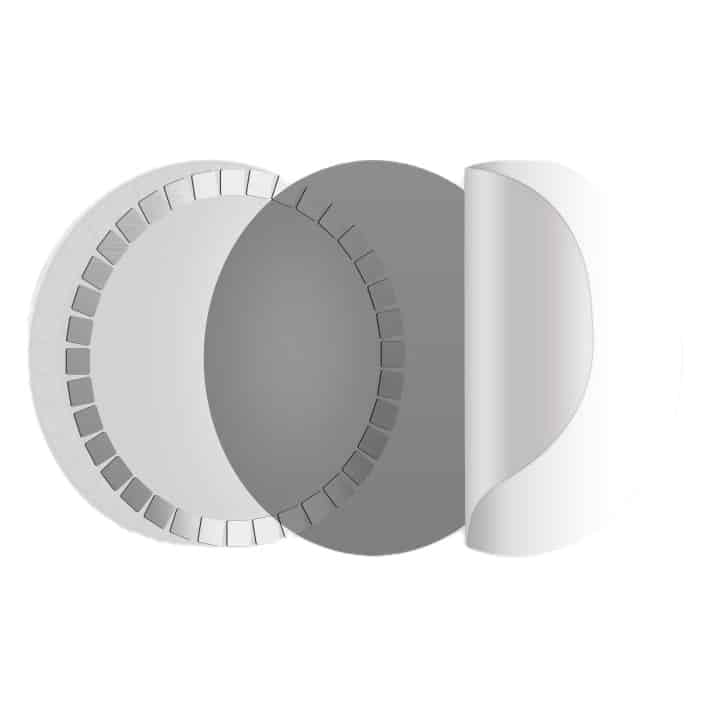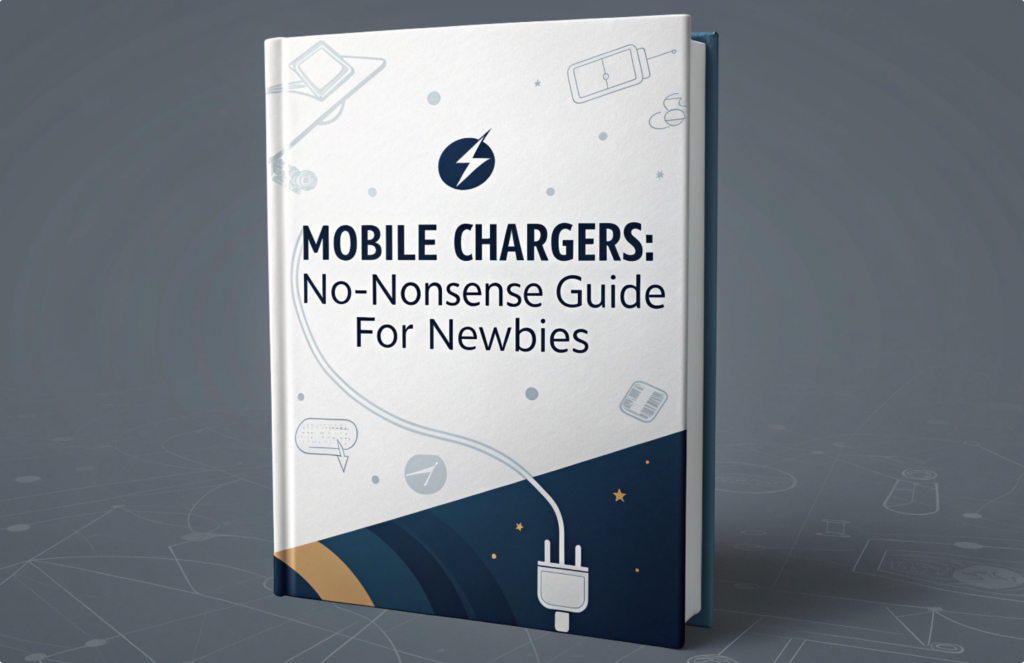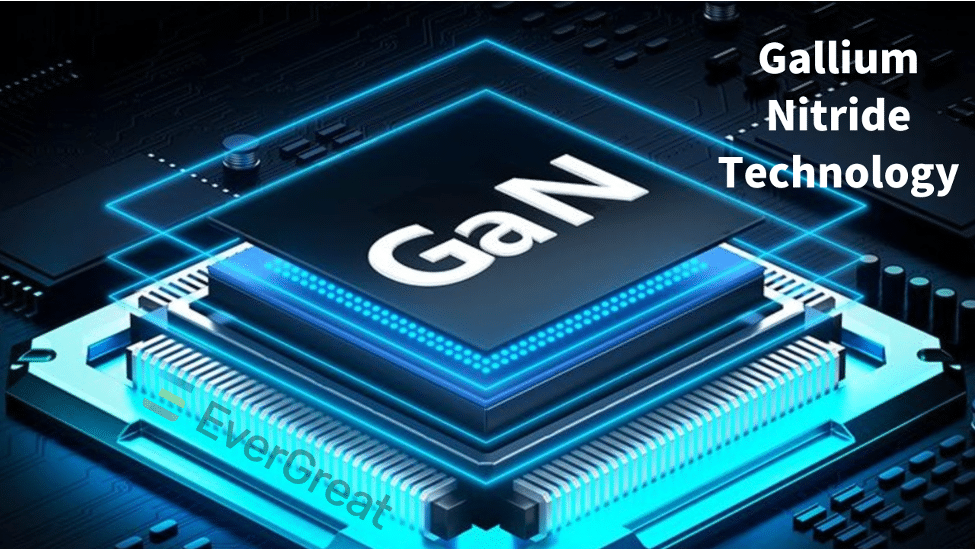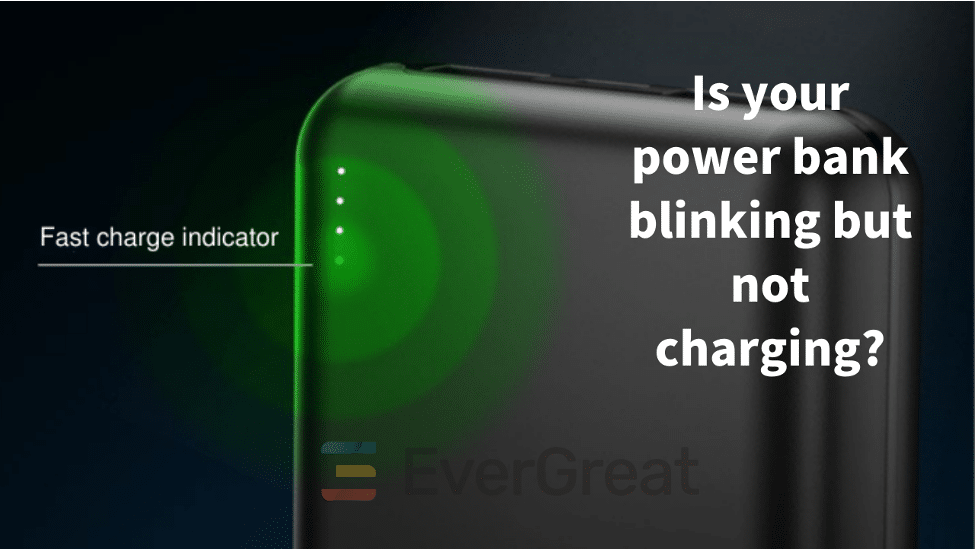
Power banks can indeed be our savior, but sometimes they can also give us a headache. Our common power banks generally use LED lights to convey information, and they usually flash in a specific pattern. But when there is unstable light flashing, it may also mean that there is some failure or problem with the mobile power supply. So how should we deal with it? In this article, we’ll explore some of the most common causes and solutions.
LED light functions
A typical power bank has a set of LED lights (usually 4 -5) to indicate the battery level and other important information about the status of the power bank.
As shown in the picture above, the LED lighting pattern indicates the power of the mobile power supply:
- One LED is equivalent to 0%-25% of the power
- Two LEDs equal 25%-50% of the power
- Three LEDs equivalent to 50%-75% charge level
- Four LEDs equate to 75-100% charge level.

When the mobile power supply is charging, the LED light will light up accordingly according to the charging level. Once the power bank reaches 100% charge level, all LED lights will stay on without any blinking until you unplug the device from the charger.
When you start using the power bank to charge another device, the LED blinking pattern will resume indicating power transfer. Additionally, when the power bank is not charging, if the power button is pressed, all LED lights will briefly turn on depending on the battery level.
Displaying the battery power of a power bank is just one of the functions of LED lights, and it is the most common one. But LED lights can also convey other information. Listed below are some of the most common problems they may indicate:
1. Fully charged power bank
Charging indication: Some power banks may use a flashing LED to indicate charging status. For example, the light may flash while the power bank is charging, then become solid when the device is fully charged.
2. Fast charging indication
If the power bank supports fast charging (such as Qualcomm’s Quick Charge or Power Delivery), the LED may change color (such as from white to green) to indicate when fast charging is active.
3. Device Charging Status
When charging external devices such as smartphones or tablets, LED lights on the power bank may indicate the charging status of the connected device. They may flash, change color, or turn off when the device is fully charged.
4. Error or Fault Notification
LED lights can also serve as indicators of any errors or faults encountered during charging or operation. They may flash in specific patterns or colors to alert users to issues such as overheating, overloading, or short circuits.
5. Power bank status
In addition to charging, some power banks also use LED lights to indicate the status of the power bank. The light may come on when it successfully connects to the device, or flash to indicate that it’s in standby mode.
6. Battery health
In some advanced models, different flashing patterns or colors may be used to indicate the health of the battery, warning the user if the battery performance has degraded and needs to be replaced.
Because these signals can vary widely between models and manufacturers, be sure to refer to the user manual that comes with your power bank for accurate information.
The LED light flashes but the power bank cannot be charged.
In some cases, you may notice that after waiting for a few hours or even a day, your power bank may not fully charge. It may only charge partially, or not at all. But the LED light is flashing. What should we do in this situation?
Troubleshooting and measures
- Check Connection: Ensure the charging cable is securely plugged into both the power bank and the power source. Wiggle the connections gently to ensure they are snug.
- Inspect Charging Cable and Adapter: Look for any visible signs of damage such as frayed wires, bent connectors, or discoloration. If the cable or adapter appears damaged, replace it with a new, compatible one.
- Try Different Power Source: Test the power bank with various power sources such as different wall outlets, USB ports on computers, or a different USB wall adapter. This helps identify whether the issue lies with the power source.
- Clean Connectors: Use a soft brush, toothbrush, or compressed air to remove any dust, dirt, or debris from the connectors of the power bank and charging cable. Ensure the connectors are clean and free from obstruction.
- Check Power Bank Capacity: Press the power button on the power bank to check the remaining charge level. If the power bank is fully depleted, it may require some time to show signs of charging when connected to a power source.
- Reset the Power Bank: Locate the reset button on the power bank (if available) and press it according to the manufacturer’s instructions. This can help reset the power bank’s internal circuitry and resolve charging issues.
- Test with Different Devices: Connect the charging cable and power bank to a different device to see if it charges successfully. This helps determine if the issue is specific to the device being charged or the power bank itself.
- Check for Overheating: While charging, monitor the temperature of the power bank and charging cable. If they feel excessively hot to the touch, disconnect them immediately to prevent potential damage or safety hazards.
- Check for Compatibility Issues: Ensure that the power bank is compatible with the device you are trying to charge in terms of voltage, current, and connector type. Using incompatible chargers can lead to charging issues or damage to the device.
- Inspect for Physical Damage: Thoroughly examine the power bank for any physical damage such as cracks, bulges, or leaks. If any damage is found, discontinue use immediately and contact the manufacturer for assistance.
- Update Firmware (if applicable): Check the manufacturer’s website or user manual for instructions on how to update the firmware of the power bank, if available. Firmware updates can sometimes resolve charging issues and improve performance.
Problem not solved?
If you follow the suggested troubleshooting list and the problem persists, there are two main possibilities:
- There is a problem with the internal circuit. This can have several causes, ranging from improper use and/or storage to manufacturing defects.
- The battery has reached the end of its service life. This can happen if you have owned the power bank for a while and have charged and discharged it hundreds of times. Generally speaking, lithium-ion batteries start to lose about 20% of their capacity after the first 500 charge/discharge cycles and continue to degrade over time. After about 2500 cycles the battery becomes completely unusable. Keep in mind that these are just some rough estimates and the actual battery drain process may be shorter or longer based on a variety of factors.